Weight Paint: Principal Characters & Npc's
In the past days, we work making the rig and weight paint for the 3D models of player type "f" (transfem), player type "m" (transmale), player type "nb" (non-binary), and player type "idk" (I don't know)., which share model with the NPC type "pedestrian" (aggressive and non-aggressive).
Let's break down our work process for this.
Rigging the characters.
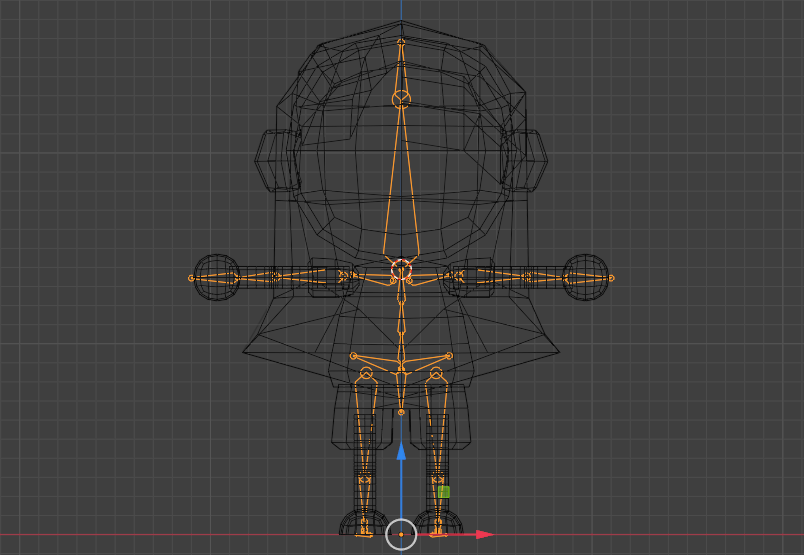
We continue using Blender for this part of the process, and work in a blender file different of the ones we use to texture our characters. Taking advantage of the pre-made armature options, I use the Basic Human (Meta-Rig) of Blender has our point of start, then I modified the positions and sum of bones according to the model portions, cuts, and the use of every part.
Weight paint.
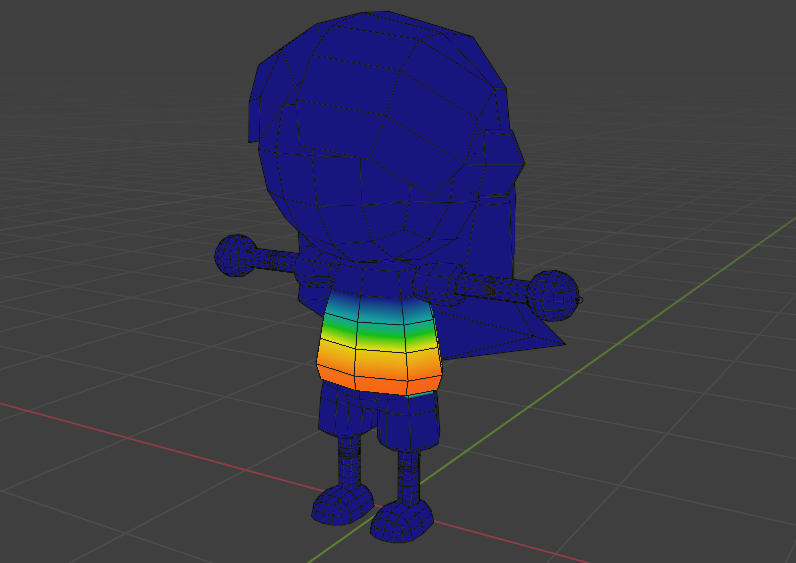
Having the rig exactly like we wanted, I joined all the objects that were part of the model, and apply all transforms to delta to have a clean mesh. Next, I proceed to set the rig like the parent of our model, and apply an armature deform with automatic weights. Then I start working in manually in the weight paint of each bone, continuously testing how this affect the mesh to archive the effect exact that we wanted for our animations.
Transfer.
When I finish the weight paint of our first model, I proceed to import one by one the rest of the models with similar mesh, then parent them with the rig. After that, I select the original mesh and one of the other models mesh, then, I transfer the weight by names. Only some models required some additional touches.
transition
| Status | In development |
| Authors | transition dev, MATHEO.FG, Danieve00 |
| Genre | Educational, Puzzle, Role Playing, Simulation |
| Tags | Isometric, LGBT, minigames, Narrative, Singleplayer, Transgender, Unity |
| Languages | English, Spanish; Latin America |
More posts
- UPDATE in our Game Systems and Bugs98 days ago
- VIVAN los Tacos en transition ((898 days ago
- DRESSING the Minigames (898 days ago
- BUGSUbGS .bUgS - Fixed98 days ago
- MUSIC IMPLEMENTATION<398 days ago

Leave a comment
Log in with itch.io to leave a comment.